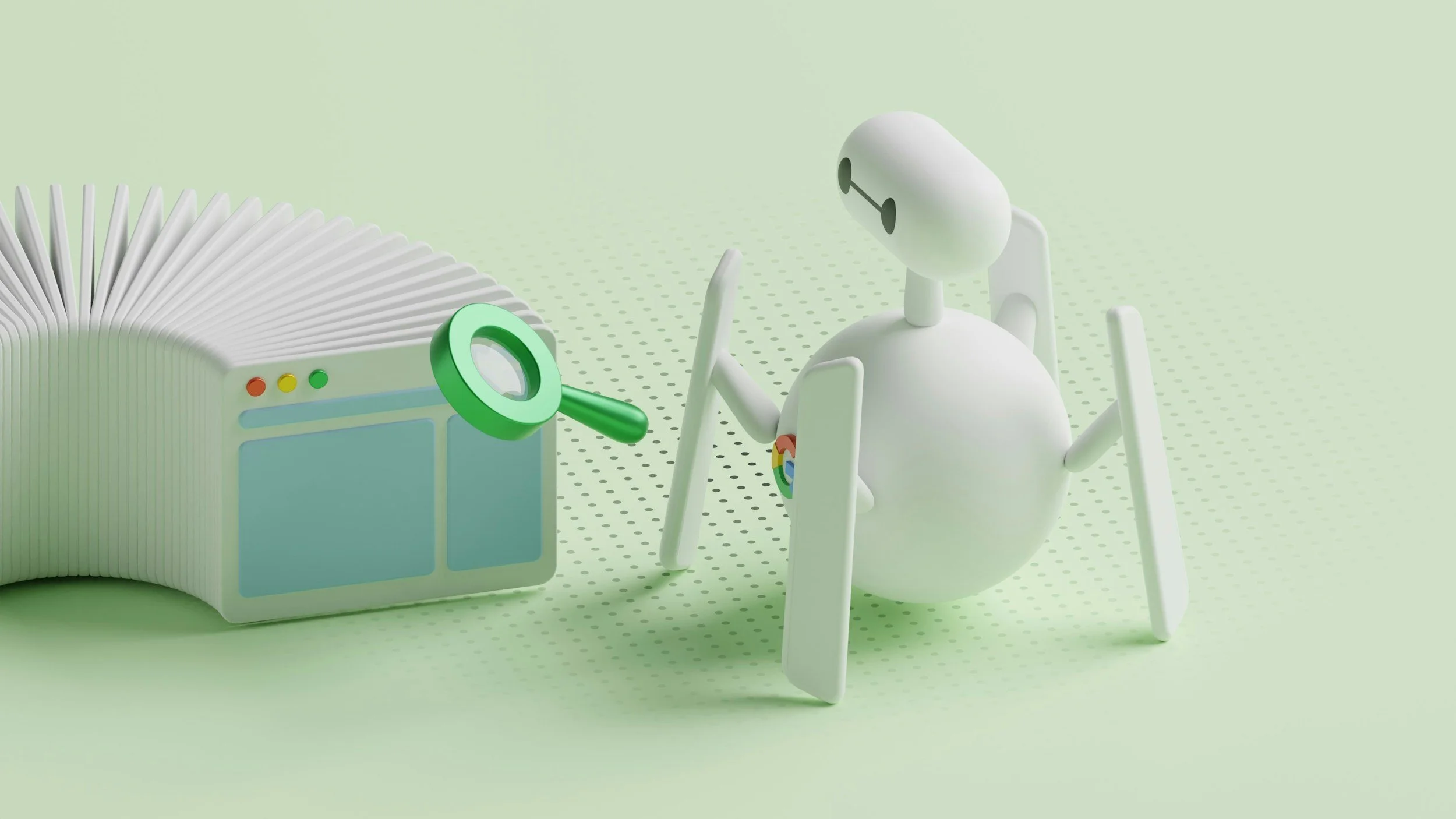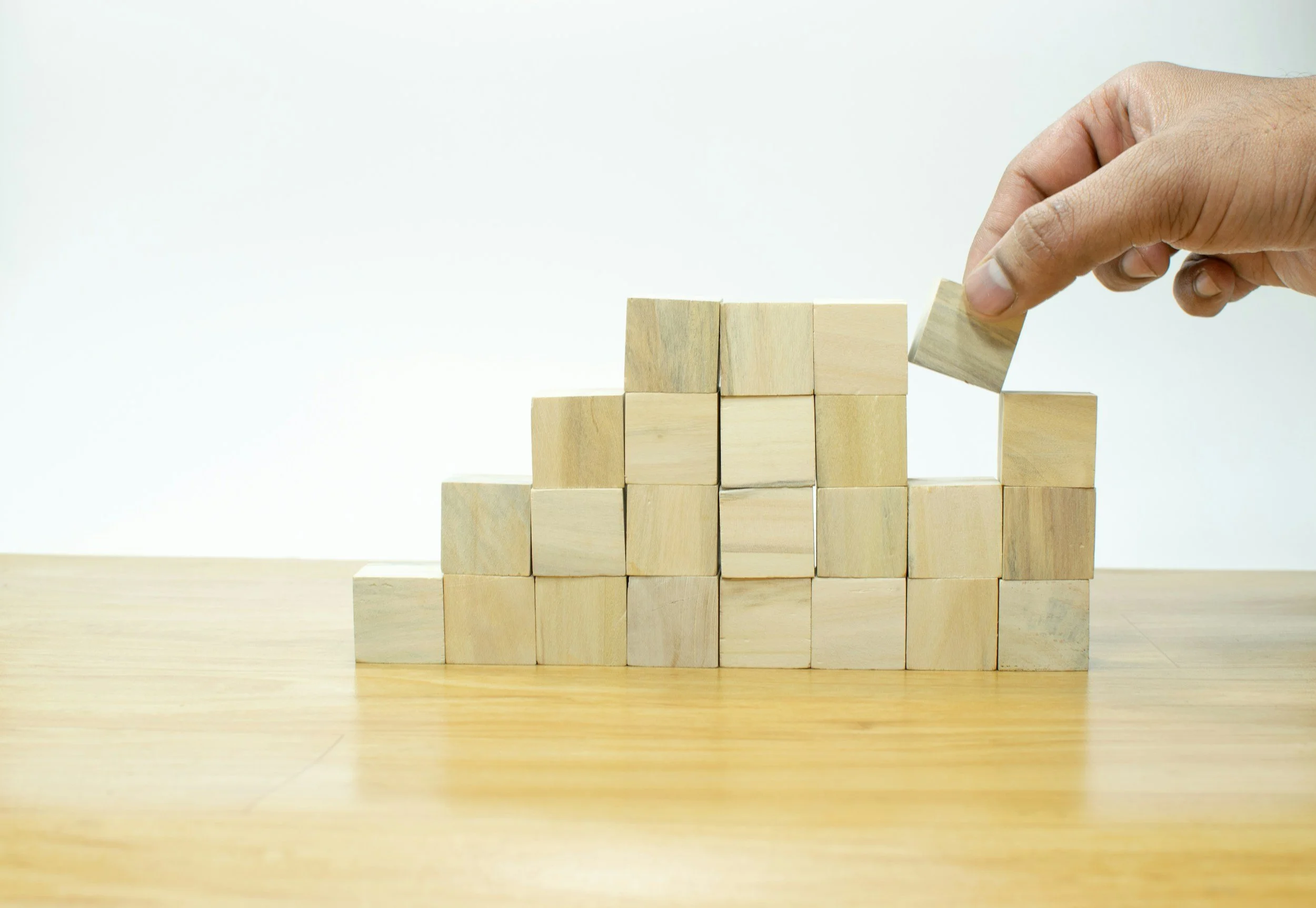What Is SEO: Everything You Need to Know About Search Engine Optimization
Have you ever wondered how Google decides which websites show up first when you search for something? That’s exactly what SEO is all about. SEO (Search Engine Optimization) is the practice of making improvements to your website so that search engines like Google can better understand your content and show it to people who are looking for what you offer.
In simple terms, SEO helps connect your website with the people who are searching for information, products, or services like yours online. The ultimate goal is to appear on the first page of search results for relevant searches, which means more visibility and more visitors to your site. In this beginner-friendly guide, we’ll break down everything you need to know about SEO; what it is, how it works, why it matters for your business, its main components (on-page, off-page, technical SEO), common myths, tips to get started, and more.
What is SEO (Search Engine Optimization)?
SEO stands for Search Engine Optimization. It’s a digital marketing practice focused on improving your website’s visibility in organic (non-paid) search engine results. In practical terms, SEO means tweaking various aspects of your website – from the words on your pages to the way other sites link to you – in order to help search engines understand your site’s content and rank it higher for relevant queries. When your pages rank higher in search results, people are more likely to find and visit your site.
Why does SEO matter?
Think about your own behavior online. When you want to find information or buy something, you probably turn to a search engine. In fact, Google alone drives over 63% of all internet traffic in the U.S., and around 42% of online shoppers use search engines to research products[1]. This means that if your business or website isn’t showing up in search results, you’re missing out on a huge audience.
SEO helps you get in front of those people right when they’re looking for topics or solutions related to your business. Plus, SEO traffic is “free” in the sense that you’re not paying for each click (unlike paid ads). You don’t have to pay Google to rank your site organically, so investing effort in SEO can be a cost-effective long-term marketing strategy.
In summary, SEO matters because it increases your online visibility, drives more organic traffic (visitors from search engines), and can lead to more leads, customers, or readers. It’s about meeting your audience where they are searching and building trust. Sites that rank well are often seen as more credible. Whether you run a small blog or a global business, SEO can help people discover you more easily.
How Do Search Engines Work?
To understand SEO, it helps to know how search engines like Google actually work. Search engines have a big job: they scour billions of webpages on the internet and serve up the ones that are most relevant to a user’s query. They do this through three primary processes:
Crawling: Search engines use automated programs called “crawlers” or “spiders” to browse the web and discover new or updated pages. The crawlers follow links from page to page, much like you clicking from one link to another. If your site isn’t linked from somewhere on the web (or submitted to the search engine), it might not get found initially. Google describes its crawler (Googlebot) constantly exploring the web, looking for pages to add to the index[2].
Indexing: After crawling a page, the search engine processes and stores the information in a giant database called the index. Indexing involves analyzing the content, images, and other media on the page to figure out what the page is about. Think of the index like a massive library of webpages. When you perform a Google search, you’re actually searching Google’s index of the web, not the live web itself at that moment.
Ranking: When you enter a search query, the search engine looks through its index for pages that relate to your query and then orders the results by relevance and quality. This ordering is called ranking. The search engine’s algorithm (a complex set of rules and calculations) evaluates hundreds of factors to determine which pages best answer the query and in what order to display them. Pages deemed most relevant and trustworthy appear at the top of the results. In short, the search engine tries to match your question with the most useful answers on the web.
These three steps happen mostly behind the scenes in fractions of a second. For SEO, our job is to make sure that search engines can crawl and index our site easily and that our content provides the relevance and quality needed to rank well. That involves a lot of the techniques we’ll discuss below.
One important thing to note: search engines use over 200 ranking factors in their algorithms, including things like the words on the page, the freshness of content, the number of other sites linking to it, user experience metrics, and much more. Nobody outside the search companies knows all the factors or how they’re weighted (and these algorithms get updated frequently).
However, SEO best practices are designed to align your site with what search engines generally look for; high-quality, relevant content and a technically clean, user-friendly website. As Google’s own guide puts it, there are no secret tricks that guarantee a #1 ranking, just solid, user-focused improvements you can make[3].
The Main Components of SEO
SEO isn’t just one thing you do, it can be thought of as three main components or pillars. Each pillar covers a set of practices and optimizations. The three big categories are On-Page SEO, Off-Page SEO, and Technical SEO. Let’s break down each one and what it includes:
On-Page SEO (Content Optimization)
On-page SEO (also called on-site SEO) involves optimizing the content and HTML source code of a page to make it clear and relevant for both users and search engines. This is the “largest bucket” of SEO activities because it covers everything on your website that you have direct control over. Essentially, you want to ensure that your pages provide valuable, high-quality content and that the way the content is presented helps search engines understand it.
Key aspects of on-page SEO include:
Quality Content: Content is king in SEO. Your page’s text (and images or videos) should match what users are searching for and provide real value. It should be original, informative, and cover the topic that the page is intended to cover. Search engines look at how relevant your content is to the keywords/search queries, so it’s important to address the topics and questions people have. High-ranking pages tend to closely match the search intent of users (what the person really wants or needs). For example, if people search “how to train a puppy,” a detailed guide on puppy training would be highly relevant.
Keyword Optimization: Keywords are the words and phrases that people type into search engines. Identifying relevant keywords for each page and naturally incorporating them into your content helps search engines associate your page with those queries. This includes using the main keyword (and related terms) in strategic places like the page title, headings, and throughout the content.
However, an important note: overusing keywords (keyword stuffing) is a common mistake to avoid. You don’t want to just jam keywords repeatedly, Google can actually penalize that. The goal is to use keywords thoughtfully and in context. As one source points out, using a keyword too often can lead to “keyword stuffing,” which is a negative ranking factor. So, write for humans first, and optimize for search engines second.
HTML Tags and Metadata: These are parts of your page’s code that search engines pay attention to. Two of the most important are:
Title Tag: This is the title of your page that appears in search results as the clickable headline. Each page of your site should have a unique, descriptive title tag around 50–60 characters long. For example: <title>How to Train a Puppy – Puppy Training Tips | YourBrand</title>. A good title tag briefly tells both Google and users what the page is about.
Meta Description: A short summary of the page (about 150 characters) that sometimes appears under the title in search results. While not a direct ranking factor, a clear and enticing meta description can influence people to click your result. It’s your “sales pitch” in the search listing.
Headers (H1, H2, H3...): Using headings and subheadings in your content (like the headings in this article) helps structure your content. The H1 is usually the page title displayed on the page (often similar to the title tag). Subheadings (H2, H3, etc.) break content into sections. This structure not only helps readers scan your page but also gives search engines clues about the key topics on the page.
Image Alt Text: For any images on your page, the “alt text” is a brief description of the image. Adding descriptive alt text helps visually impaired users (via screen readers) and also gives search engines context about the image content. For example, an alt text for an image might be alt="Puppy sitting and looking up at trainer for a treat" – describing the image content in words.
URL Structure: A clean, readable URL is also part of on-page SEO. For instance, yourbrand.com/training/puppy-basics is better than yourbrand.com/p=123. The URL can include keywords and indicate what the page is about (this is minor for rankings, but good for user experience).
User Experience on the Page: On-page SEO isn’t just about text and code; it’s also about how pleasant and easy the page is for real people. Things like readability (clear fonts, not too many pop-ups, etc.), a logical layout, and multimedia (images, videos) can keep users engaged.
Search engines have ways of measuring user experience signals (for example, if users quickly “bounce” back to search results, that’s usually not a great sign). Structuring your content with short paragraphs, bullet points (like this list), and descriptive headings makes it easier to read and digest, which benefits users and thus SEO. Google’s advice boils down to publishing helpful, people-first content. When your audience is happy, it often shows in how they interact with your site, which can in turn reinforce your SEO.
On-page SEO is often the first thing beginners focus on, because it’s very much under your control. By researching what keywords your audience uses and creating high-quality content around those terms, you lay a strong foundation for SEO success.
Internal Linking: This is linking from one page on your site to another relevant page on your site. Internal links help users navigate related content and help search engines discover and understand the hierarchy of your site. For example, in a blog post about puppy training, you might link a phrase “best dog treats” to another article on your site reviewing dog treats.
We’ll make use of this ourselves. For instance, if you want to explore how our agency approaches SEO, check out our SEO services page. (Internal links also encourage readers to stay on your site longer, which can indirectly benefit SEO through improved engagement.)
Off-Page SEO (Link Building & Brand Authority)
Off-page SEO refers to actions taken outside of your own website to impact your rankings within search engines. The primary element of off-page SEO is link building, that is, getting other websites to link to your site.
Why do these links matter? Think of a link from another website as a kind of “vote” or endorsement. If a highly respected site links to yours, it’s as if they are saying, “This content is good or important.”
Search engines like Google use links as a way to measure a site’s authority and popularity. One of Google’s core algorithms, called PageRank, actually evaluates the quantity and quality of links pointing to a page to help determine its rank.
In general, pages with more high-quality backlinks tend to rank higher than those without. It’s not just about raw number of links, the quality (authority and relevance of the linking site) counts far more. A single link from a reputable, relevant site (imagine a link from a well-known news site or a .edu university page) can be more impactful than 100 links from low-quality, spammy sites.
Off-page SEO activities include:
Link Building: This encompasses a variety of strategies to earn backlinks. You might create great content that people naturally want to share and link to (often called “link bait” if it’s especially noteworthy content like an infographics, research study, or a helpful guide). You can also do outreach. For example, asking to write a guest blog post on another site (where you’ll typically get to include a link back to your site), or reaching out to partners/industry sites to link to your useful resources.
It’s important to emphasize earning links organically versus resorting to black-hat tactics like buying links, which violate Google’s guidelines and can get your site penalized. When you earn links from authoritative websites, it increases your own site’s authority in the eyes of search engines. Over time, as you accumulate a diverse link profile (links from various quality sources), your rankings and traffic should improve.
Brand Mentions and Citations: Even when other sites mention your brand or website without linking, it can have a minor off-page SEO benefit (and at least builds awareness). For local SEO, for instance, having your business listed in online directories with consistent Name/Address/Phone (NAP) information is important. Those are citations.
Social Media (Indirectly): While social media signals (likes, shares) aren’t direct ranking factors, having your content shared on social platforms can amplify its reach and increase the chances of other websites linking to it. In other words, being active on social media can support your link building by putting your brand/content in front of more people.
Online Reviews and Reputation: This especially matters for local businesses. Good reviews on Google, Yelp, etc., won’t directly boost your organic rankings in general search, but they do improve click-through rates and trust. And for local search (Google Maps results), having lots of positive reviews can help you rank in the local pack.
The bottom line for off-page SEO is building your site’s authority, trust, and reputation online. A common term used is “authority building”. Essentially, you want your website to be seen as an authority in your niche. High-quality backlinks are the strongest signal of this.
Be patient: off-page SEO is a long-game. It takes time to cultivate relationships, produce link-worthy content, and accumulate those endorsements. But it’s well worth it. Off-page factors like links remain one of the top contributors to search ranking success.
Technical SEO (Site Performance & Infrastructure)
Technical SEO involves optimizing the behind-the-scenes aspects of your website so that search engines can crawl and index your site more effectively, and users have a great experience. It’s called “technical” because it doesn’t deal with the content per se, but rather the site’s infrastructure and how well it’s built from a technical perspective. You can think of technical SEO as making sure your website runs like a well-oiled machine that search engines can easily navigate.
Important elements of technical SEO:
Site Speed: How fast your webpages load. Both users and search engines love fast sites; nobody wants to wait for a slow page. Google has indicated that site speed is a ranking factor (especially on mobile). If your site is sluggish, it can hurt your rankings and drive visitors away. Optimizing images, using efficient code, and leveraging browser caching are some ways to improve speed. A good rule of thumb is to aim for just a couple of seconds (2-3 seconds) or faster for page load. Slow sites can frustrate users and that in turn can negatively impact your SEO. In fact, providing a good page experience – fast loading, no annoying pop-ups, etc. – is part of technical optimization.
Core Web Vitals (a set of metrics Google provides on loading speed, interactivity, and layout stability) are things to pay attention to. Search engines emphasize pages that load quickly and provide a good user experience.
Mobile-Friendliness: More than half of all web traffic now comes from mobile devices. (In 2023, it was reported that over 60% of website traffic is from mobile.[4]) Because of this, Google predominantly uses the mobile version of your site for indexing and ranking (this is called mobile-first indexing). So, it’s crucial that your website works well on mobile phones and tablets.
Mobile-friendly design usually means your site is responsive (layouts adapt to different screen sizes), text is readable without zooming, buttons/links are easily tappable, and the overall navigation is smooth on a small screen. If a site isn’t mobile-friendly, it will likely be down-ranked for searches done on mobile devices. Ensuring a pleasant mobile experience is a big part of technical SEO, because search engines want to send users to sites that offer an enjoyable mobile browsing experience.
Indexability & Crawlability: You might have the best content in the world, but if search engines can’t crawl and index your pages, they won’t rank at all. Technical SEO includes making sure you’re not accidentally blocking crawlers. For example:
robots.txt file: This is a file that can instruct search engine crawlers which parts of your site to not visit. It’s useful for keeping certain sections private, but you need to ensure you’re not disallowing important content by mistake.
XML Sitemap: A sitemap is like a roadmap of all the pages on your site that you want search engines to know about. Submitting a sitemap to Google Search Console can help Google discover your pages. It’s not required, but it can be helpful especially for larger sites or new sites.
Fixing Broken Links (404 errors): If your site has links to pages that don’t exist (broken links), it can hurt user experience and waste crawl budget. Using tools to identify and fix or redirect broken links is part of maintenance.
Avoiding Duplicate Content: If the same content is accessible at multiple URLs (for example, with and without www or HTTP vs HTTPS, or an e-commerce product accessible via different categories), it can confuse search engines. Implementing canonical tags (to point to the “main” URL) or proper redirects ensures all your link signals aren’t diluted between duplicates.
Security (HTTPS): Having your site on HTTPS (secure protocol) is now the standard. Not only is it a minor ranking factor, but users are shown “not secure” warnings if they enter info on non-HTTPS sites. If your site still uses http://, it’s important to migrate to https:// by installing an SSL certificate. HTTPS keeps user data encrypted, search engines prefer to send users to secure sites.
Structured Data (Schema Markup): This is a more advanced aspect, but by adding structured data markup to your pages (special JSON-LD or microdata in your HTML), you can help search engines better understand the content and potentially enhance your search listings with rich results. For example, you can mark up recipes, reviews, events, etc., which might then show star ratings or other rich info in the search result snippet. It’s not required, but it can be a nice boost if applicable.
Site Architecture & Navigation: A well-organized site structure helps both users and search engines. This means having a clear hierarchy of pages (for example: all your main sections linked from a clear menu, and sub-pages linked logically under those sections). Every page should ideally be reachable within a few clicks from the homepage. Good internal linking (as mentioned in on-page SEO) and a thoughtful structure ensure Googlebot can crawl your whole site and understand the relationships between pages.
In short, technical SEO is about creating a strong foundation: a site that is fast, crawlable, secure, and user-friendly. You might not see technical SEO changes visibly on the page, but they can have a big impact on your rankings. For example, if your pages load in 1 second instead of 5, users will stay longer and Google will likely reward that improved experience. Many technical SEO improvements also directly improve user satisfaction (like faster speed and mobile usability), so there’s a dual benefit.
Benefits of SEO for Businesses
Why should businesses invest time (or money) in SEO?
Increase in Organic Traffic: SEO, when done right, brings more visitors to your website. These visitors find you on their own through search queries, which means they are often highly targeted (they were literally searching for something related to your business!). Over time, a top ranking for a high-demand keyword can funnel a steady stream of potential customers to your site without any per-click cost.
Better Credibility and Trust: People tend to trust Google’s algorithms. If your website appears on the first page of search results (especially the top few spots), users subconsciously view your business as more credible and authoritative in that field. It’s like a vote of confidence; “Google thinks this site is relevant, so it must be good.” Also, many users skip paid ads and prefer to click the organic results. Earning those top spots can build brand awareness and trust with your audience.
Cost-Effective Marketing: Compared to Pay-Per-Click (PPC) advertising, SEO is very cost-effective in the long run. You’re not paying for each click. While SEO isn’t “free” (it takes effort, or money if you hire help), the ongoing return can be significant. A well-optimized site can keep attracting traffic for months or years after content is published, whereas with ads, traffic drops the minute you stop paying. As Shopify’s data notes, you don’t pay for each organic listing, and you can measure SEO by organic traffic, conversions, and rankings to ensure it’s delivering results[5].
Long-Term Results & ROI: SEO is a long game, but its effects compound. Initially, progress might be slow. Perhaps you’re publishing content and only getting a trickle of traffic. But as you build up your site (more quality content, more backlinks, more authority), the growth can be exponential. One piece of content might rank and bring 100 visits a month, another brings 200, and so on. Over time you could have dozens of high-ranking pages generating leads for you around the clock. Many businesses find that SEO traffic converts well (since it often captures people actively looking for a solution) and thus the return on investment can be very high.
Competitive Advantage: If your competitors are not leveraging SEO well, you have an opportunity to outrank them and capture market share. Conversely, if they are doing SEO and you’re not, you risk being invisible online. By investing in SEO, you ensure you’re in the running and not losing out to competitors on the search results page. Even small businesses can compete with larger ones in search results by targeting niche keywords or local searches. In many cases, SEO levels the playing field.
Improved Website Usability: Interestingly, many SEO best practices also improve the overall usability and quality of your website for visitors. For example, optimizing site speed, fixing broken links, improving navigation, and creating compelling content – all these make for a better user experience. So you’re not just pleasing search engines, you’re actually crafting a better website. This can lead to secondary benefits like higher conversion rates (more visitors turning into customers) because your site is more user-friendly.
Local Reach and Foot Traffic (for local businesses): If you have a local business, SEO can be hugely beneficial in driving foot traffic. Optimizing for local search (like “dentist in [Your City]”) can get your business listed in Google’s local pack and map results. A large number of people search for local services and then visit or contact a business the same day. Showing up in those local results can directly translate into customers walking through your door.
In summary, SEO can help your business get found by the right people at the right time, without directly paying for each visit. It builds your online presence for the long term. Of course, it requires patience and consistency, but the benefits (more traffic, more trust, more sales) make it a cornerstone of digital marketing for many companies.
Common SEO Myths and Misconceptions
SEO has been around for a while, and naturally a lot of myths and misconceptions have grown around it. If you’re new to SEO, it’s important to separate fact from fiction so you focus on the right strategies. Let’s debunk a few common SEO myths:
Myth 1: SEO is a one-time task or a quick fix.
Reality: Many people imagine SEO as a checklist you do once (“I optimized my site, so I’m done!”) or expect results overnight. In truth, SEO is an ongoing process that requires patience. Search algorithms change, and competitors are always creating new content, so you need to continuously update and improve. It also takes time for changes to SEO to show results; sometimes weeks or even months for Google to reflect your optimizations in rankings. If someone promises you instant SEO results, that’s a red flag. Steady, sustainable improvement is the name of the game.Myth 2: There’s a secret trick to guarantee #1 rankings.
Reality: This is a pervasive myth. Unscrupulous agencies might claim they have special insider knowledge or “secret sauce” to rank you #1. The truth: no one can guarantee a #1 ranking on Google for a competitive term, and Google itself warns against anyone who makes such promises. SEO success comes from doing a lot of little things right (quality content, solid site, earning genuine links) rather than one magic hack. Google’s algorithms are very sophisticated; there’s no single loophole you can exploit for long. In fact, Google explicitly states there are no secrets that will automatically rank your site first, only best practices and hard work[6]. Be wary of any myth that sounds too good to be true, like “Submit your site to 1000 directories and you’ll rank #1!” or “We have a partnership with Google.” (No one outside Google has such a partnership for organic search.)Myth 3: The more keywords I jam into my page, the higher it will rank.
Reality: This misconception leads to “keyword stuffing,” where a page is unnaturally filled with repetitive keywords. Back in the very early days of SEO, some people would even hide keywords (white text on white background) to stuff them in. Modern search engines are very against this practice. Overusing keywords can actually hurt your SEO. Google’s algorithm is smart enough to detect unnatural repetition and may view it as an attempt to manipulate rankings. In fact, keyword stuffing is considered a black hat SEO technique that goes against Google’s guidelines. The focus should be on using keywords strategically and naturally. Your content should read well for humans. If you write a coherent, informative piece, you will naturally include relevant terms. A good rule of thumb is: optimize, don’t spam. Use synonyms and related phrases. The content should flow. If you find yourself forcing a keyword where it doesn’t really belong, take it out. Quality content with moderate, appropriate keyword usage will always outperform nonsense content loaded with keywords.Myth 4: Linking to other websites will hurt my SEO (because I’m sending people away).
Reality: Some website owners hesitate to link out to other sites, fearing it leaks “SEO juice.” However, linking to relevant, authoritative resources does not harm your SEO. In fact, external links can provide context and additional value to your readers. Google’s John Mueller has said that normal outbound links to relevant content are fine. Only link to sites that you would trust and that make sense for your users. What can hurt you is linking to spammy or malicious sites. So as long as your outbound links are legitimate and useful, you’re good. Don’t be afraid to cite sources (like we’re doing in this article) or direct users to helpful info. That builds credibility. Remember, the web is built on linking. Google actually discovers new pages through links. So, contributing to that ecosystem in a thoughtful way is not a negative.Myth 5: You have to submit your site to Google or pay to get indexed.
Reality: No, you do not need to pay Google to index or rank your site. Google (and other search engines) will find your site as long as it’s linked from somewhere or you submit a sitemap. Using Google Search Console to submit a sitemap or request indexing can speed up discovery of new pages, but it’s free. There are scammers who try to charge for “search engine submission”, avoid those. Search engines are designed to find content on their own (Google’s crawler finds the vast majority of pages automatically). You can give them a nudge via Search Console, but you definitely don’t have to pay.
There are many more myths out there (like “SEO is dead”; it’s not, it just evolves; or “duplicate content on your site will get you penalized”; duplicate content can confuse Google, but it usually just picks one version to index rather than penalizing). The key takeaway: when in doubt, follow Google’s official guidelines and focus on making a site that’s good for users. SEO “tricks” that attempt to game the system are often short-lived or harmful in the long run. Staying informed (via reliable SEO news sources or Google’s own Search Central blog) will help you separate myths from reality as you continue learning.
Getting Started with SEO: Basic Tips for Beginners
By now you understand what SEO is and why it’s important. So, how can you start implementing SEO for your own website? Here are some basic tips to get you started on the right foot:
Do Keyword Research: Keywords are the foundation of SEO. Use free tools like Google’s Keyword Planner, Ubersuggest, or Ahrefs’ free version to find out what words and phrases people use when searching in your niche. Look for keywords that are relevant to your business and have a decent search volume (people are searching for them) but aren’t overly competitive. For example, a broad term like “coffee” will be too competitive to rank for, but “best organic coffee beans online” is a more specific query that a smaller site could target. Once you have a list of target keywords, you can create content around them. Remember to consider the search intent behind a keyword; are people looking to buy, to learn, or to find a specific site? Match your content to the intent.
Optimize Your Page Titles & Meta Descriptions: Each page of your site should have a unique, descriptive title tag (as discussed earlier) that includes your main keyword and tells what the page is about. Keep it around 50-60 characters so it doesn’t get cut off in results. The meta description should give a compelling summary of the page in ~150 characters, encouraging users to click.
For instance: “Learn 10 easy tips to train your new puppy. This beginner’s guide covers housebreaking, basic commands, and more to get you and your puppy off to a great start.” A description like that, paired with a clear title, can improve your click-through rate from search results. While meta descriptions aren’t a direct ranking factor, a better click-through can indirectly help.
Create High-Quality, Useful Content: Content is at the heart of SEO. As Google’s SEO Starter Guide emphasizes, focus on people-first content that is helpful and reliable[7]. For a beginner, this means: publish content (blog posts, product pages, guides, etc.) that thoroughly answers questions or provides value to your target audience. Make sure your writing is clear and free of spelling/grammar errors. Structure the content with headings, short paragraphs, and lists (like this) to make it easy to read. Adding relevant images or videos can enrich the content (and remember to add alt text to images). It can be tempting to cut corners, but avoid practices like copying content from other sites, always aim for original content. Not only will that engage your readers more, but high-quality content is more likely to earn backlinks naturally, further boosting SEO. A good mindset is: be the best answer on the internet for your chosen topic.
Make Your Website Mobile-Friendly: Ensure your site uses a responsive design that works well on mobile phones and tablets. Check your site on your own phone; Is the text readable without zooming? Is the navigation easy to use? Are buttons large enough to tap? If you find any issues, address them. Most modern website themes are mobile-responsive by default, but if you have an older site, you might need to update it. Mobile usability is critical, as search engines prioritize sites that offer a good mobile experience. Google’s free Lighthouse platform can analyze a page and tell you if there are mobile issues.
Improve Site Speed: Faster is better. You can test your site’s speed using tools like Google PageSpeed Insights, which will also give suggestions. Common speed fixes include optimizing images (compress them so file sizes are smaller), enabling browser caching, removing or minimizing heavy scripts, and possibly using a Content Delivery Network (CDN) if you serve a global audience. Even simple steps like choosing a good web host can make a difference. Remember: a faster site not only pleases Google but also keeps your visitors from leaving out of impatience. As one resource puts it, search engines reward pages that load quickly and provide good user experience signals.
Set Up Google Search Console and Analytics: These free tools from Google are invaluable for SEO:
Google Search Console: It lets you submit sitemaps, see which queries your site is appearing for, track your average rankings and clicks, and alerts you to any problems (like crawl errors or mobile usability issues). It even shows if you have any manual penalties. This is like your direct line of communication with Google about your site’s health in search.
Google Analytics: This helps you track traffic on your site; you can see how many visitors you get, which pages are most popular, how long people stay, what sites refer traffic to you, and much more. By analyzing this data, you can measure the impact of your SEO efforts and identify areas for improvement.
Both are relatively easy to set up by adding a snippet of code to your site (or via a plugin if you use WordPress). They are free and highly recommended for anyone doing SEO, as they give you the insight needed to refine your strategy.
Use Descriptive, SEO-Friendly URLs: When creating new pages or blog posts, use URLs that reflect the content. For example, yourwebsite.com/puppy-training-tips is better than yourwebsite.com/page?id=123. Include your target keyword in the URL if it makes sense, and keep URLs short and readable. This isn’t the biggest ranking factor, but it can slightly help and definitely looks better to users.
Leverage Internal Linking: As you produce more content, find opportunities to link your pages together in a logical way. For instance, if you have a blog post that mentions a term or topic you’ve written about elsewhere, link to it. Internal links help spread link equity around your site and help Google discover all your pages. It also keeps users engaged by guiding them to related content. For example, on our own site we might write about “Paid Ads vs. SEO” and naturally link that phrase to our blog post about the long-term ROI of paid ads vs. SEO, or even to our Services page if it’s relevant, e.g., “Check out our SEO services if you need professional help.” Make sure the anchor text (the clickable text) is relevant to the destination page.
Earn Some Backlinks: When you’re just starting, your site might not have any other sites linking to it. While backlink building is a bit advanced for absolute beginners, you can start with some simple tactics:
Share your new content on your social media profiles (it’s a start for visibility).
If you have partners, suppliers, or friendly businesses, see if they will link to your site (maybe in a testimonials section or partner list).
Consider writing guest articles for other websites in your industry; many will allow a link back to your site in an author bio or content if relevant.
Get your business listed in relevant directories (especially important for local businesses. E.g., Google Business Profile, Yelp, industry-specific directories). Those often provide a link.
Even just a handful of quality links can kickstart your SEO. But avoid any shady “link buying” offers. It’s better to have 5 links from legitimate sources than 500 from spam sites. Always aim for quality over quantity with links.
Stay Informed and Be Patient: SEO is not a one-and-done task (as we mentioned in the myths). Keep learning. Google’s own SEO Starter Guide (available on Google Search Central) is an excellent resource covering best practices. The SEO landscape can change, so staying updated through credible blogs (like ahrefs blog, Google’s webmaster blog, or… Mulburry Studio’s blog) or communities (r/SEO on Reddit, etc.) can help you adapt to new developments.
And crucially, be patient and consistent. Early on, you might not see much traction. That’s normal. SEO momentum builds with time. Set realistic expectations (for a new site, it might take a few months to start seeing significant ranking improvements). Celebrate small wins, like an uptick in impressions or a few keywords moving up in rank. Over the long haul, these small wins compound into big results.
Finally, remember that help is available if you need it. SEO can feel overwhelming at first, there’s a lot to consider. If you ever feel stuck, consider reaching out to SEO professionals or agencies. Even a one-time consultation or SEO audit can provide clarity on what to do next. (Short on time or not sure where to begin? You might consider hiring a professional, as Google’s guide says, it can be a good idea if you need expert help. In fact, we offer an SEO Audit & Strategy package to help website owners pinpoint exactly what to improve and how to do it. See the Clarity package on our Mulburry Studio services page for an example of what’s included.)
Frequently Asked Questions (FAQ) about SEO
What does SEO stand for?
SEO stands for Search Engine Optimization. It refers to the practice of optimizing your website to improve its visibility in search engine results. Essentially, SEO is all about making your site easier for search engines like Google to understand and more likely to show up for relevant searches.
How long does it take to see results from SEO?
SEO is a long-term effort, so it typically takes some time to see significant results. In some cases, minor changes can get picked up in a few days or weeks, but bigger improvements often become noticeable after a few weeks to a few months. Factors like how new your site is, how competitive your industry/keywords are, and how much work you put in all affect the timeline. Generally, you should expect to wait at least 2-3 months for initial results, and 6-12 months to really gain momentum. SEO is more of a marathon than a sprint; patience is key. The good news is that the results, once they kick in, can be lasting.
What’s the difference between SEO and PPC (paid search ads)?
SEO focuses on earning organic (free) traffic from search engines by improving your site and content. PPC (Pay-Per-Click), on the other hand, refers to paid advertising, like Google Ads, where you pay for your listing to appear at the top of search results (those marked as “Ad”). The main differences are:
Cost: SEO clicks are free (you invest time/resources upfront to optimize, but no charge per click), whereas PPC requires you to pay each time someone clicks your ad.
Placement: SEO gets you into the regular search results; PPC ads typically show in designated ad spots above or below the organic results.
Speed: PPC can get you immediate visibility (your ad is up as soon as you pay), while SEO takes longer to build up rankings.
Longevity: SEO is long-lasting (a well-ranked page can continue to bring traffic for years), whereas ads stop the moment your budget ends.
Both have their place in marketing. Many businesses use PPC for quick, guaranteed visibility and SEO for sustainable, cost-efficient growth. Importantly, doing PPC does not directly improve your organic SEO rankings, they are separate. SEO and SEM (search engine marketing, which includes PPC) differ in approach but can complement each other.
4. Can I do SEO myself, or do I need to hire an expert?
You can absolutely start doing SEO yourself, especially the basics. There are countless free resources and guides (like this one!) that can walk you through fundamental steps. Many small business owners or bloggers successfully handle on-page SEO, content creation, and even some technical fixes on their own. That said, SEO does have a learning curve, and certain tasks (like a complex site migration or in-depth technical audits) might require expertise. If you find SEO overwhelming or just don’t have the time, hiring a professional SEO consultant or agency can be beneficial. They bring experience, can often identify issues faster, and help devise a solid strategy. Just be sure to choose someone reputable. Look for case studies or ask for references. And remember, as Google advises, be wary of anyone who guarantees rankings or uses shady tactics. A good SEO pro will focus on best practices and long-term success, not cutting corners. (If you’re looking for expert help, our team at Mulburry Studio is happy to assist; we offer services ranging from one-time audits to ongoing SEO management.)
5. Does SEO guarantee my site will rank #1 on Google?
No. There are no guarantees in SEO. Google’s algorithm is complex, and your rankings depend on many factors (including what your competitors are doing). While effective SEO will dramatically improve your chances of ranking well, it’s impossible to guarantee a #1 spot for a given keyword. In fact, Google itself warns that no one can guarantee a top ranking.
If an SEO “guru” promises you the #1 spot no matter what, that’s a red flag, they might be using risky tactics or simply not being truthful. The goal of SEO is to increase your visibility and ideally get you onto page one (since that’s where most clicks happen). Often, you might rank #5 for one keyword, #2 for another, etc. and those positions can fluctuate. Think of SEO like improving your odds dramatically, but not an absolute certainty of the top slot. The good news is that with dedication, you can often reach the first page for many of your target terms, and sometimes you will hit #1 for some, just don’t expect it guaranteed or overnight.
6. Is SEO a one-time thing or ongoing?
SEO is an ongoing process. While you might do a lot of optimization work upfront (especially on a new site), you can’t just set it and forget it forever. The web is dynamic; new content is created every day, competitors make changes, and search engines update their algorithms. To maintain and improve your rankings, you’ll likely need to continuously create fresh content, keep up with technical maintenance, and adapt to SEO best practice changes. That said, the intensity of SEO work can ebb and flow. You might have periods where you’re heavily focused on a site redesign or a big content push, and other times where it’s more about routine checks and minor tweaks. But overall, think of SEO as a continuous part of your website’s growth, much like customer service or product improvement is a continuous part of a business.
7. What are some tools I can use for SEO?
There are many tools, ranging from free to paid, that can help with SEO tasks:
Google’s Tools: Search Console and Analytics (mentioned above) are must-haves. Google Keyword Planner (in Google Ads) is great for basic keyword research. Google Trends can show you interest over time for search terms. Also, Google’s PageSpeed Insights for performance.
SEO Suites (paid): Tools like Ahrefs, SEMrush, or Moz provide a suite of features; keyword research, site audits, backlink analysis, rank tracking, etc. They are excellent but can be pricey for a beginner. Some of them have free trials or limited free versions.
Keyword Research: Besides Keyword Planner, you can try Ubersuggest (has a free tier), AnswerThePublic (to get content ideas from questions people ask), or Keywords Everywhere (a browser extension that shows keyword data).
On-Page Optimization: Yoast SEO or Rank Math (if you’re on WordPress) are plugins that guide you in optimizing pages (like editing meta tags easily and checking keyword usage). They’re very user-friendly.
Technical SEO: Screaming Frog (free for small sites) can crawl your website and identify issues like broken links, missing tags, etc. There’s also Sitebulb or DeepCrawl (more advanced, paid).
Backlink Tools: Aside from the big suites, Check My Links (a Chrome extension) is handy for finding broken links on pages (useful if doing broken link building outreach). Also, Search Console’s “Links” report gives you a basic list of sites linking to you.
Don’t feel overwhelmed by tools, you don’t need expensive software to start. Use a few free tools to cover the basics, and as you become more advanced, you can consider premium tools if needed.
SEO is a vast topic, but hopefully this guide has given you a solid understanding of the essentials. Remember that SEO success doesn’t happen overnight, but with consistent effort, the results can be game-changing for your website’s traffic and your business’s growth. Keep learning, stay patient, and don’t be afraid to seek out professional guidance if you need a boost.
At the end of the day, SEO is about helping people find what they need. If you focus on creating a great website that genuinely helps or informs your visitors, you’re on the right track. Good luck on your SEO journey!
Ready to take your SEO to the next level? If you want expert help to accelerate your results, check out our SEO services at Mulburry Studio. We offer tailored strategies to boost your search visibility and grow your business.
Resources:
What is SEO Marketing? Definition, Importance, and Types (2025) - Shopify
SEO Starter Guide: The Basics | Google Search Central | Documentation | Google for Developers
SEO Starter Guide: The Basics | Google Search Central | Documentation | Google for Developers
What is SEO Marketing? Definition, Importance, and Types (2025) - Shopify
What is SEO Marketing? Definition, Importance, and Types (2025) - Shopify
SEO Starter Guide: The Basics | Google Search Central | Documentation | Google for Developers
SEO Starter Guide: The Basics | Google Search Central | Documentation | Google for Developers